Do the bars on my phone really matter?
Sometimes your phone might show close to full or, even full bars but you notice that your phone’s performance is not all that great. Or vice versa, sometimes you only see a bar or two, yet your phone is zipping right along. So what gives?
What do those bars actually mean?
The bars displayed on your phone is a visual way to inform you how many decibels of power your cell phone is grabbing from the nearest cell tower it’s connected to. These decibels are the units which measure how intense a signal is. The bars on your phone indicate the relative strength (RSRP), of the signal currently available from the cell site your phone is connected to. They are basically an indication of the radio frequency (RF) environment the phone is located in. In addition, another component that contributes to the number of bars displayed is that of the quality of the signal being received (RSRQ). So very good signal strength (RSRP), plus good signal quality, (RSRQ) = full bars! The problem is that there isn’t a set threshold-point that every phone manufacturer must use to display the available cellular signal, or if the bias of their device is signal strength vs signal quality. Not to mention the various types of technologies used by different service providers. Thus they show it to you in their own guise of bars. As an example, a Samsung phone might be showing its user two bars at -77 dBs while at the same time somebody with an Apple phone is showing three bars at -82 dBs. So even though the Apple user has “more bars”, the Samsung user actually has a stronger connection (Vise-Versa). So -77dB is always better than -82dB, correct? Well that’s not always the case. There are many instances where the phone might be receiving a weaker signal strength, however the quality of the signal is actually better. So, with potentially less bars displayed, the phone’s user experience is much better than the phone with a stronger signal and more bars displayed. Case in point…. bars can sometimes be very deceiving.
.png)
So how do you actually determine the true performance of your cell phone at any given moment?
One way is to put your phone into “field test mode”. Unfortunately, manufacturers are constantly changing how to do this every couple of years and every couple of phone models. Another very accurate and easy way is to simply download a free speed test app. A pretty accurate and completely free one we prefer is called Ookla. Once you have this downloaded onto your phone simply tap on the “Speed” icon at the bottom of the screen and then press the big GO button right in the middle of the screen. You will then be provided with your Download Speed, Upload Speed and Ping Time.
What do these terms mean?
Download speed is the amount of data that can be moved in the specified amount of time it takes the phone to pull or transmit data from the speed test servers to your device using your internet connection. Download speed is usually measured in Mega-bits Per Second (MBPS). This is the metric that determines how quickly you can stream videos, download files online, and load web pages.
Upload speed is the amount of data that can be moved in a specified amount of time to move data from your device back to the internet. It is the opposite of download speed. As opposed to the download speed, upload speed measures how fast your device transmits data to the internet using the tester’s servers. It is also measured in MBPS. It determines how quickly you upload files onto the internet, such as sending emails or images on Instagram or sending texts with images or videos attached to them. Often, the upload speed number is lower than the average download speed.
Ping time indicates the delay or latency it takes between sending a request to move data on your connection and receiving a response back. It is measured in milliseconds (ms). Ping or Latency measures how fast your connection data travels from your device to the internet. It also measures how fast your device receives a response from the internet during the request. When testing throughput speed, you want your connection to have a lower latency number. Lower latency means your connection allows you to quickly access the internet, typically with higher download speeds.
Sometimes you’re receiving poor signal because you’re either too far from the nearest cell tower, or something such as steel, concrete, brick, glass, wood or leaves are blocking the signal from getting to your phone. Other times it could be because you are in a very populated area where the issue is that network traffic is too high and the cell towers are struggling to support the high level of usage. (Too many devices in the area with not enough available capacity on the network)
So what can you do in such circumstances?
This is where JDTECK shines above others. We provide FCC approved cell phone signal repeaters for just about every type of Distributed Antenna System (DAS) solution. The quality of our engineering, products, deployment and optimization techniques ensure that we not only deliver a very strong signal to your device, but we are able to extract the very best quality signal (RSRQ) from the network. So in almost every one of our DAS deployments, phones display full bars!!
Whether it’s an office setting where for some reason the signal strength is low and everyone is having trouble using their cell phones, especially in important meetings or sales calls. Or maybe it’s a store, and your customers need to be able to log onto the internet to research a product or, log into and use their Instacart app. Perhaps you have a need for customers to be able use their phones to pay for parking at your venue and an outdoor solution is what you’re looking for. Whatever the case may be, please feel free to give us a call and we’ll make sure you’re provided with a suitable solution to address this need.
Drop File